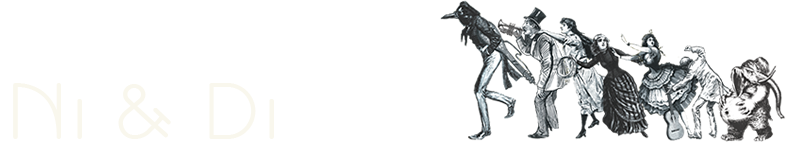Meaning of the pic:
Long story short.. I meant this pic to convey that reading emancipates keys which releases ideas caged in your mind.. and much more ...(
Anyway,I made the tree and the cages and the keys on real paper with real pencil as you see:
I did not scan it I rather took a picture of them with the camera so it'll have shadows and creases which will make nice effect, after opening them on photoshop made each object individual image, regarding the tree I repeated the squares of the original white sheet as a background, then added it as a layer on the basic pic of the model, justified it so it'd be on the neck.
The tree seemed a bit plane or flat so I used the burn brush to add some depth, you can understand a lot from the picture above.
Regarding the cages and the keys I did not use the "magnetic select" or any of those brushes coz they often prove failure , instead I added each as a new layer then erased the outlines.
and thats all.
Oh and expect more confusing pix on flickr, as I am intellectually a bit confused and it seems that all my future ideas are rather confusing.
Eventually it's best regarded with Radiohead's House of cards: